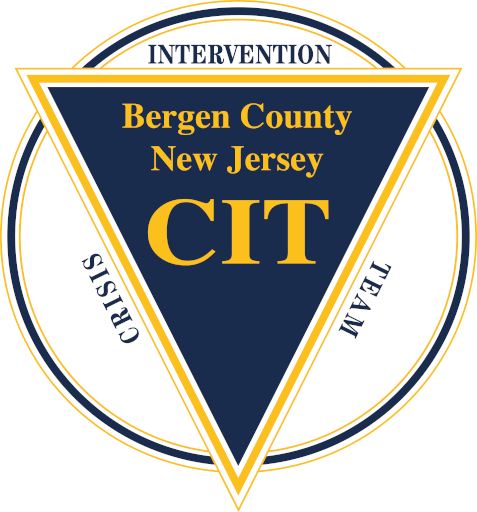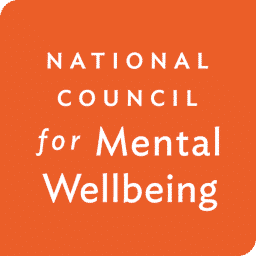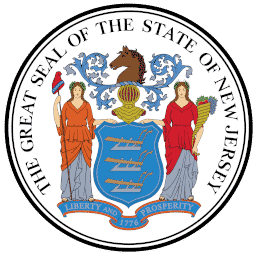The COVID-19 pandemic has driven telehealth to become a new normal in behavioral health. Telehealth is convenient, effective, safe, eliminates travel and makes seeing a clinician easier and faster.
Some people may not know what to expect and how to prepare, especially if it’s your first telemedicine appointment. We’ll walk you through how to prepare before your appointment, how to log on, and what to expect during and after your appointment.
Before Your Telemedicine Appointment
- Pick a comfortable, quiet and private location with adequate lighting.
- Decide which device you will be using.
- Check your technology to be sure you have a strong Internet connection.
- Be sure that the camera and microphone are on and working.
- Prepare notes on what you want to discuss during your telehealth visit. Writing notes will ensure you don’t forget anything and have all questions answered.
- Make a list of all your current prescriptions (if a new client).
You will receive a call from one of our staff before your appointment to guide you through the easy registration process of our telehealth software and help with any technical issues or concerns.
We use Netsmart, a leading national behavioral health technology company, to conduct our HIPAA-compliant, private telehealth sessions. You can access your online therapy session using:
- Laptop or desktop computer
- Smart phone
- Tablet
You can find more instructions under the client resource tab on our main website.
On the Day of Your Appointment
On the day of your appointment, get your technology ready and be sure your device is charged. Remind anyone else in the house that you should not be disturbed during your appointment time. You will be contacted prior to your appointment to complete any necessary paperwork through our virtual kiosk. Check the link to start your video session and to be sure it works and that you remember how to do it.
Sign in and get started 15 minutes before your appointment time. You’ll be placed in a virtual “waiting room,” and your clinician will start your appointment at the correct time. Should a technical issue arise, call our front desk technical support at (201)265-8200.
Your safety and privacy are extremely important to us. CarePlus NJ provides the high-quality care you need, and has implemented this telehealth service to improve access to care. You’ll receive real-time quality service and convenient access to therapeutic treatment in the comfort of your home. Contact us to make an appointment. We are here and ready to help you!

CarePlus NJ, INC. is dedicated to excellence in mental healthcare and has a commitment to life-long support needed by individuals and their families to ensure that they achieve their full potential and improve the quality of their lives.